As a web developer, having the right set of tools can make a huge difference in your workflow. One of the most essential tools in my toolbox is Visual Studio Code (VS Code), a lightweight, open-source code editor that can be easily customized to fit your needs. In this blog post, I'll be sharing my favorite VS Code extensions for web development.
Markdown Preview: This extension allows you to preview Markdown files directly in VS Code, which can be very helpful when writing documentation or blog posts. With this extension, you can see what your Markdown will look like without having to leave the editor, saving you time and effort.

Thunder Client: This extension is a powerful tool for testing and debugging REST APIs. It allows you to easily make HTTP requests, view responses, and even generate code snippets in various programming languages. This can be a big time saver for web developers who often work with APIs.

CSS Peek: This extension allows you to quickly navigate to the definition of a CSS class or id by simply hovering over it in your HTML file. This is a great way to keep track of where your styles are being applied and make changes with ease.

Live Server: This extension allows you to run a local development server and see your changes live in the browser as you make them. This can save you a lot of time, as you don't have to manually refresh the browser after every change.
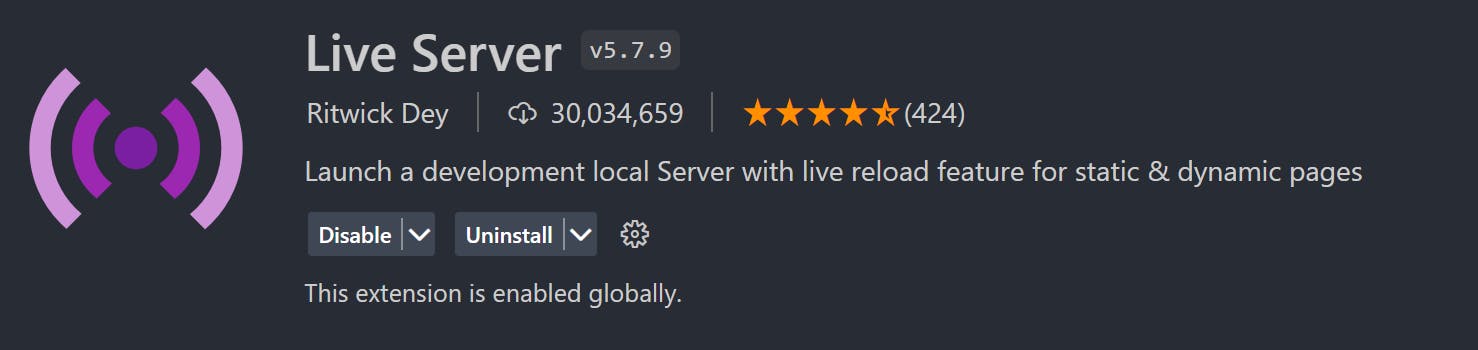
Prettier: This extension automatically formats your code, making it more readable and consistent. This can be especially helpful when working on a team, as it ensures that everyone's code follows the same style.

Todo Highlight: This extension allows you to easily find and track your to-do comments in your code. It highlights any comments that start with "TODO" or "FIXME" in a different color, making it easy to see what needs to be done.

In conclusion, these are my favorite VS Code extensions for web development, they are all very useful and they can make your development process much more efficient. Give them a try, and you might find them as useful as I do.
Ending
If you have any query/suggetions/feedback please connect with me on twitter or ask me in the comment section.
Like and Follow 😊
Meet you on the next blog. Enjoy Coding ❤
