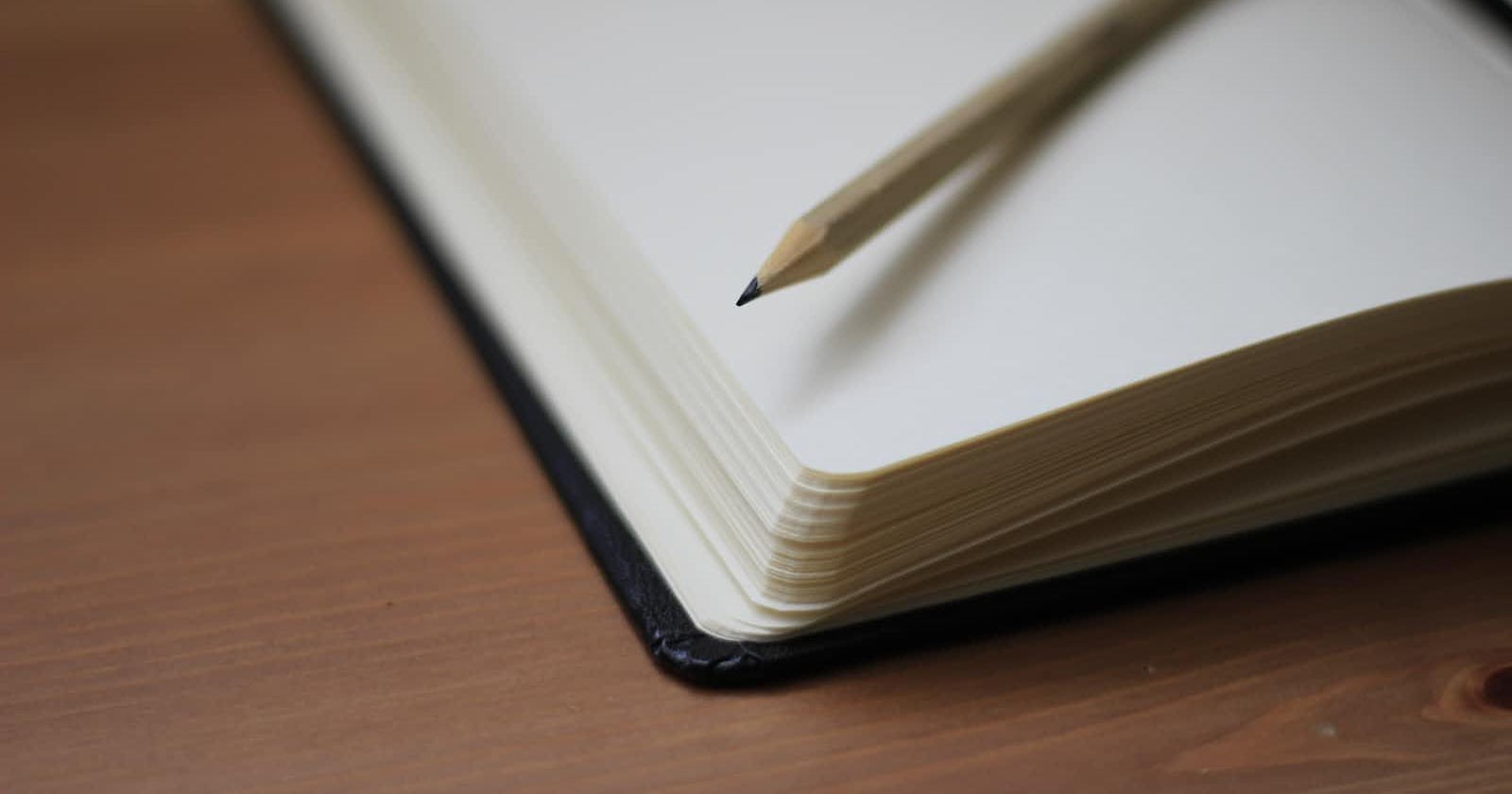Introduction
I've been coding for the past 4 years and documentation is one of the important aspects of software development. You must create good documentation for your projects.
Creating documentation can be a boring task for many of you but believe me, it's totally worth it. Documentation is equally important as your code.
Document all the possible things!
Documentation Tool
There are plenty of documentation tools like Confluence, Notion, Evernote, OneNote, etc.
My favorite documentation tool is Notion. It has a clean design, easy to use, and offers some cool features. It's free for personal use. In this article, I will show you how I create my automation projects documentations using Notion.
Notion Template
Notion has awesome built-in templates which can be used for a variety of tasks. I use Docs template to organize all my documents.
Select Template
- Create a page in Notion and select templates
- Choose Docs template from other section
Click on
use this template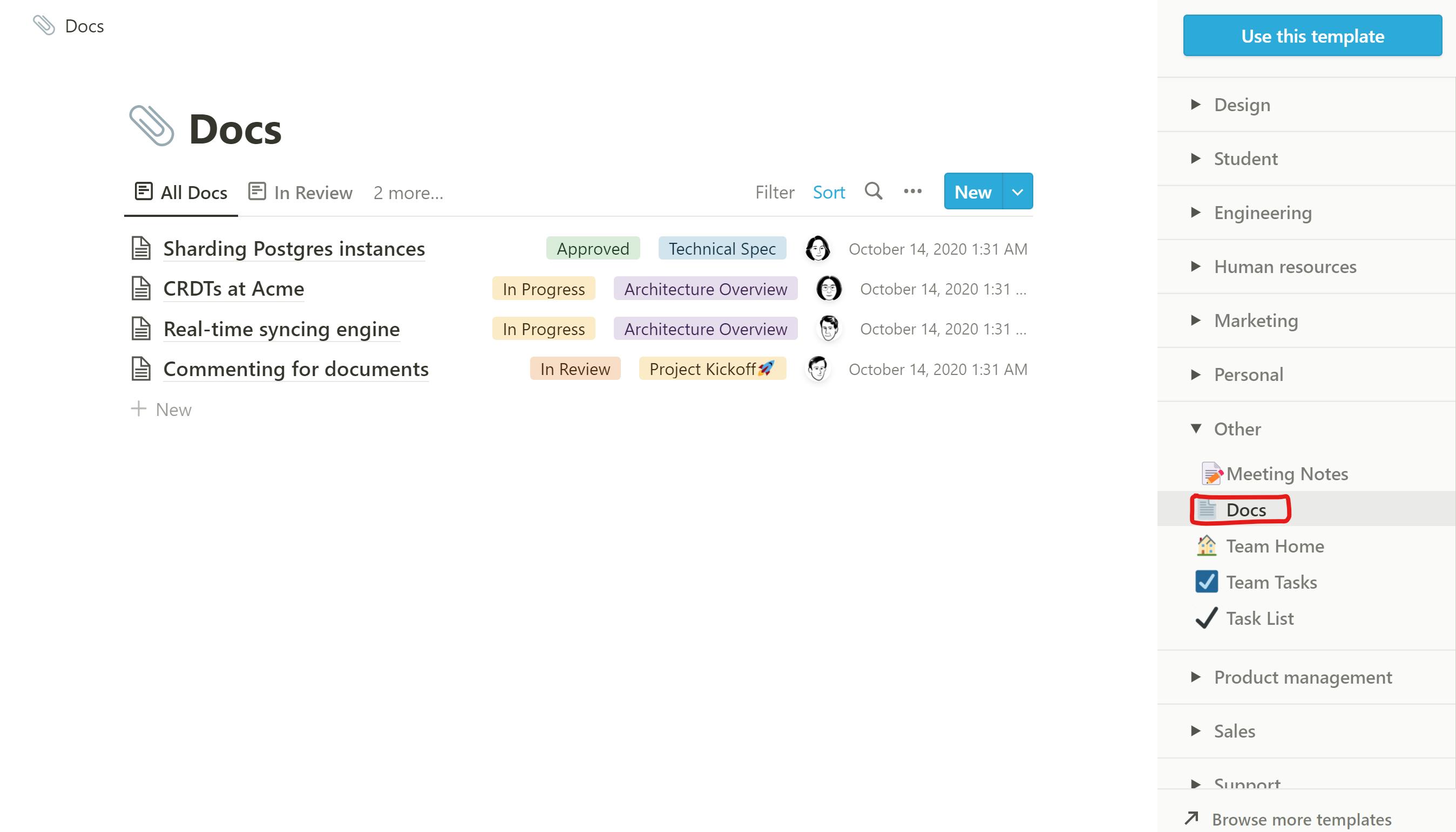
Modify Template
You can modify this template according to your requirement. I have modified it for my automation projects.
If you want to use my customized version of Docs template you can feel free to use it.
- Get my Docs template from here
- Click on duplicate
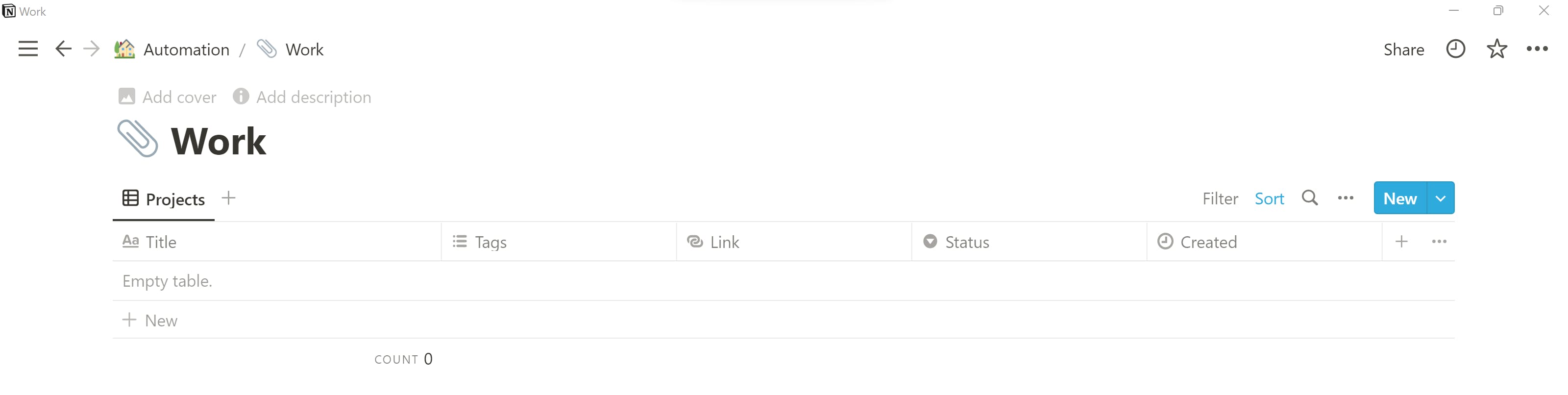
Documentation Template
In Notion, you can easily create a documentation page and you can share this page within your workspace or share it with the public. You can also use your page as a template so that you don't need to create the base structure of documentation again and again.
Adding a document
- Click on New button as shown in the below image to create project documentation.
- Add title, tags, project link, and status.
- When you add a doc page it will ask you to choose a page template
- I have already integrated my customized page template within Work Docs template.

Overview of the document page
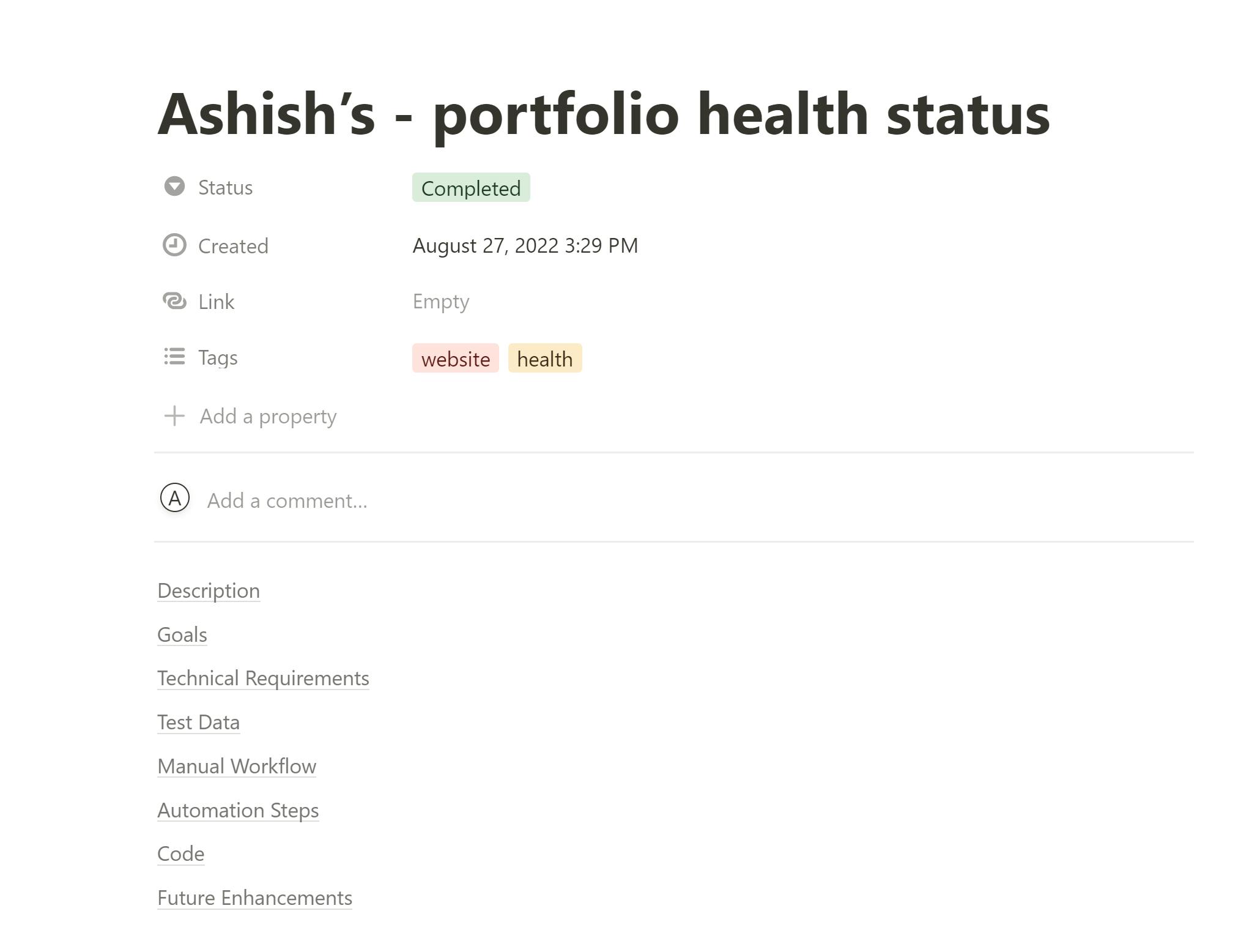
My automation document page consists of the following sections.
- Title
- Description
- Goals
- Technical Requirements
- Manual Workflow
- Automation approach and steps
- Code
- Future enhancements
If you have any query/suggetions/feedback please connect with me on twitter or ask me in the comment section.
Like and Follow 😊
Meet you on the next blog. Enjoy Coding ❤